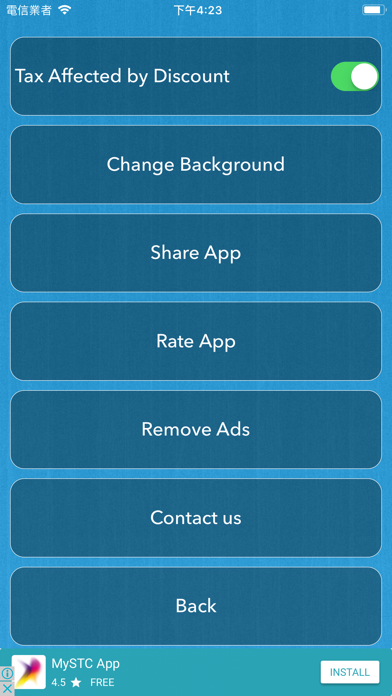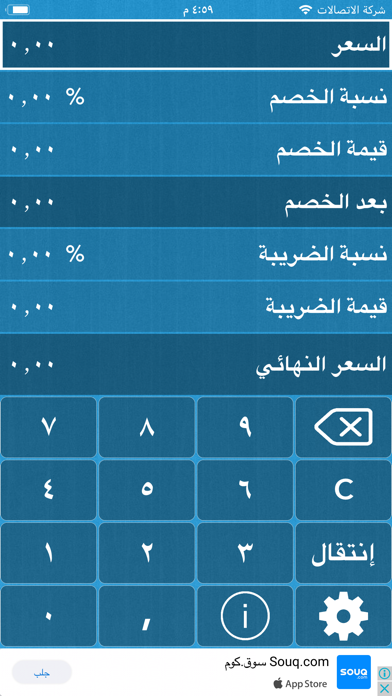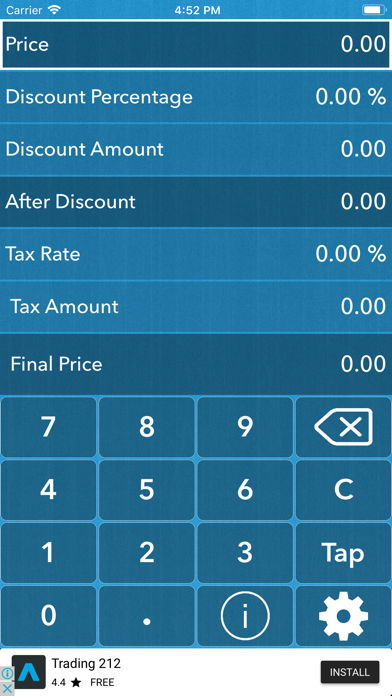
Discount|Tax app for iPhone and iPad
Developer: Fahad Ahmad
First release : 20 Nov 2017
App size: 22.26 Mb
للمزيد من المعلومات أنقر هنا
This App can calculates the discount percentage,the discount amount, the after discount price, the tax rate and the tax amount. When you enter one of them the related others will be calculated immediately.
When selecting (Both) in the settings:
1- Enter the original price and the discount percentage to get the discount amount and the after discount price.
2 - Enter the original price and the discount amount, to get the discount percentage and the after discount price.
3 - Enter the original price and the after discount price, to get the discount percentage and the discount amount.
4 - Enter the original price and tax rate, to get the tax amount and the final price.
5 - Enter the original price and tax amount to get the tax rate and final price.
6- Within the settings you can choose whether Tax applies to the original price or the after discount price.
When selecting (Tax) in the settings:
7- Enter the final price and the tax amount, to get the tax rate and the original price.
8- Enter the final price and tax rate, to get the tax amount and the original price.
9- Enter the final price and the original price to get the tax amount and the tax rate.
When selecting (Discount) in the settings:
10- Enter the final price and discount amount to get the discount percentage and The original price.
11- Enter the final price and the discount percentage to get the discount amount and the original price.
12 - Enter the final price and original price to get the discount amount and discount percentage.
Other features:
13 - You can copy all the results.
14- You can change the App background.
...........................................................................
هذا التطبيق يمكنه حساب نسبة الخصم، ومبلغ الخصم، وبعد الخصم، ونسبة الضريبة ومبلغ الضريبة.
عند إدخال واحد منهم سيتم احتساب البقية المتعلقين به على الفور.
عند اختيار (الكل) من الإعدادات:
١- أدخل السعر الأساسي ونسبة الخصم، لتحصل على مبلغ الخصم والسعر بعد الخصم.
٢ - أدخل السعر الأساسي ومبلغ الخصم، لتحصل على نسبة الخصم والسعر بعد الخصم.
٣ - أدخل السعر الأساسي والسعر بعد الخصم، لتحصل على نسبة الخصم ومبلغ الخصم.
٤ - أدخل السعر الأساسي و نسبة الضريبة، لتحصل على مبلغ الضريبة و السعر النهائي.
٥ - أدخل السعر الأساسي ومبلغ الضريبة، لتحصل على نسبة الضريبة والسعر النهائي.
٦- من الإعدادات يمكنك الإختيار ما إذا كانت الضريبة تطبق على السعر الأساسي أم على السعر بعد الخصم.
عند اختيار (ضريبة) من الإعدادات:
٧- أدخل السعر النهائي وقيمة الضريبة، لتحصل على نسبة الضريبة والسعر الأساسي.
٨- أدخل السعر النهائي ونسبة الضريبة، لتحصل على قيمة الضريبة والسعر الأساسي.
٩- أدخل السعر النهائي والسعر الأساسي، لتحصل على قيمة الضريبة ونسبة الضريبة.
عند اختيار (خصم) من الإعدادات:
١٠- أدخل السعر النهائي وقيمة الخصم، لتحصل على نسبة الخصم و السعر الأساسي.
١١- أدخل السعر النهائي ونسبة الخصم، لتحصل على قيمة الخصم والسعر الأساسي.
١٢ - أدخل السعر النهائي والسعر الأساسي، لتحصل على قيمة الخصم ونسبة الخصم.
مميزات عامة:
١٣- يمكنك نسخ جميع النتائج.
١٤- يمكنك تغيير خلفية التطبيق.